How to pair my hearing aid with a mobile phone and unlock a world of better hearing! This guide offers step-by-step instructions for connecting your devices, including troubleshooting tips for a smooth pairing process. Learn how to check compatibility, adjust settings, and maximize features like audio streaming and clear phone calls. Discover the accessibility features your phone offers and optimize your hearing experience. Take control of your hearing health and improve your listening experience today!
Hearing on the Go: The Power of Pairing Hearing Aids with Mobile Devices
Imagine being able to adjust your hearing aid settings discreetly, stream music directly to your ears, or even have phone calls routed clearly through your hearing aids. This is all possible thanks to the powerful combination of modern hearing aids and mobile devices. Pairing these two technologies offers a range of benefits that can significantly improve your hearing experience and overall quality of life.
Let’s delve into the advantages of connecting your hearing aids to your smartphone or mobile device.

Behind the Seamless Connection: Understanding Bluetooth in Hearing Aids
The magic behind wirelessly connecting your hearing aids to your phone lies in Bluetooth technology. Bluetooth allows devices to communicate with each other over short distances using radio waves. In the context of hearing aids, Bluetooth creates a secure and reliable link between your hearing aids and your mobile device.
There are two main types of Bluetooth connections used in hearing aids:
-
Classic Bluetooth: This is the more traditional version of Bluetooth and offers basic functionality for streaming audio. While some hearing aids utilize classic Bluetooth, it’s becoming less common due to limitations in sound quality and features.
-
Bluetooth Low Energy (BLE): This newer and more energy-efficient version of Bluetooth is increasingly favored in hearing aids. BLE allows for high-quality audio streaming while preserving battery life in both your hearing aids and your phone. Additionally, BLE can facilitate more advanced features like remote control of hearing aid settings through a smartphone app.
By incorporating Bluetooth technology, hearing aid manufacturers can offer a wider range of functionalities and a more convenient user experience for those seeking improved hearing solutions.
Ensuring a Perfect Match: Checking Compatibility Between Hearing Aids and Mobile Phones
Before diving into the world of wireless connectivity, it’s crucial to confirm that your hearing aids and mobile phone are compatible with each other. Here’s how you can check:
1. Consult your hearing healthcare provider: They are the ultimate resource when it comes to your specific hearing aids. They can readily confirm compatibility and guide you through the pairing process.
2. Leverage manufacturer resources: Most hearing aid manufacturers provide online resources to help you determine compatibility. Visit their website and look for a “compatibility checker” or similar tool. You’ll likely need to enter the model numbers of your hearing aids and phone.
3. Explore mobile phone accessibility settings: Many modern smartphones, particularly those running Android, have built-in accessibility features for hearing aids. Look through your phone’s accessibility settings for options related to pairing with hearing devices. This might also provide clues about compatibility.
4. Check mobile carrier websites: Mobile phone carriers often list compatible devices on their websites. You can search for your specific phone model and see if it’s rated as hearing aid compatible. Ratings like M4/T4 indicate a high level of compatibility.
By utilizing these resources, you can ensure a smooth pairing experience and unlock the full potential of your hearing aids and mobile phone working together.
Getting Your Hearing Aid Pairing-Ready
Before embarking on the pairing journey, it’s essential to ensure your hearing aid is prepped for a successful connection. Here are some key steps:
1. Battery Check: Just like any electronic device, a low battery can hinder the pairing process. Make sure your hearing aids have fresh batteries or are fully charged if they’re rechargeable. A weak battery can cause connection issues or disrupt the pairing process entirely.
2. Cleaning and Maintenance: Give your hearing aids a quick clean with a dry, soft cloth to remove any dirt or debris that might obstruct Bluetooth signals. Following the manufacturer’s cleaning instructions is important to avoid damaging the delicate components.
3. Review Hearing Aid Settings: Some hearing aids might require adjustments to specific settings before they can be paired with a mobile device. Consult your user manual or audiologist to see if there are any pairing-specific settings you need to activate on your hearing aids.
4. Deactivation of Other Bluetooth Connections: If you have other Bluetooth devices connected to your phone (e.g., headphones, speakers), temporarily turn them off during the pairing process. This helps to minimize interference and ensures a clear connection between your hearing aids and your phone.
By taking these simple steps, you can optimize your hearing aid for a smooth and successful pairing experience with your mobile device.
Gearing Up Your Mobile Phone for Pairing
Now that your hearing aid is ready, let’s turn our attention to preparing your mobile phone for the connection. Here’s what you need to do:
1. Activate Bluetooth: This is the foundation for any wireless connection. Locate the Bluetooth settings on your phone (usually under Settings or Connections). Ensure Bluetooth is turned “on” and discoverable by other devices.
2. Enable Accessibility Features: Many smartphones offer built-in accessibility features designed to enhance the experience for users with hearing aids. Explore your phone’s accessibility settings and look for options related to “Hearing” or “Hearing Devices.” These settings might allow you to adjust specific parameters for phone calls, audio routing, or sound equalization when using your hearing aids.
3. Turn off Other Bluetooth Connections: Similar to the hearing aid preparation, temporarily deactivate any other Bluetooth connections on your phone. This minimizes interference and streamlines the pairing process between your phone and your hearing aids.
4. Consult Your Phone’s User Manual: If you’re unsure about any specific settings or encounter difficulties, refer to your phone’s user manual for detailed instructions on managing Bluetooth and accessibility features.
By following these steps, you’ll have your mobile phone primed and ready to establish a reliable connection with your hearing aids. In the next section, we’ll delve into the actual pairing process, guiding you through the steps to connect these two devices and unlock a world of improved hearing experiences.
Connecting the Dots: A Step-by-Step Guide to Pairing Your Hearing Aids
Now that both your hearing aids and mobile phone are prepped, it’s time for the exciting part – the pairing process! Here’s a general guide that can be applied to most Bluetooth-enabled hearing aids and smartphones. However, remember that specific steps might vary slightly depending on your device models.
1. Accessing Pairing Mode on Hearing Aids:
The method to activate the pairing mode on your hearing aids will depend on the manufacturer and model. It might involve pressing a button on the hearing aid itself, opening a companion app on your phone, or using a dedicated remote control. Consult your hearing aid user manual or ask your audiologist for specific instructions on entering pairing mode for your particular device.
2. Initiating Pairing on Your Mobile Phone:
With your phone’s Bluetooth turned on and discoverable, navigate to the Bluetooth settings menu. Look for an option like “Pair new device” or “Add device.” Your phone will then start scanning for available Bluetooth devices in the vicinity.
3. Selecting Your Hearing Aids:
Once the scan is complete, you should see your hearing aids listed among the discovered devices. It might be listed as the model name or a generic Bluetooth identifier. Select your hearing aids from the list on your phone screen.
4. Entering PIN (if required):
Some hearing aids might require you to enter a PIN (Personal Identification Number) to establish the connection. This PIN should be included in the user manual for your hearing aids.
5. Confirmation and Connection:
Your phone will typically prompt you to confirm the pairing request. Once confirmed, the pairing process should be complete, and your phone and hearing aids will be connected. You might see a notification or a status change on your phone indicating a successful connection.
Troubleshooting Pairing Issues:
If you encounter difficulties during pairing, here are some troubleshooting tips:
- Double-check Bluetooth: Ensure Bluetooth is activated on both your phone and hearing aids.
- Verify discoverability: Make sure your hearing aids are in pairing mode and discoverable by your phone.
- Restart devices: Sometimes a simple restart of both your phone and hearing aids can resolve connection issues.
- Consult resources: Refer to your hearing aid user manual, manufacturer website, or mobile phone user guide for specific pairing instructions related to your devices.
- Seek professional help: If you’ve exhausted all troubleshooting steps, your audiologist can assist with pairing your hearing aids and your phone.
By following these steps and addressing any potential roadblocks, you should be able to successfully pair your hearing aids with your mobile phone and start enjoying the benefits of wireless connectivity.
Verifying the Connection and Fine-Tuning Your Experience
Once you’ve successfully paired your hearing aids with your phone, it’s time to test the connection and personalize your experience. Here’s how:
Testing the Connection:
-
Make a Test Call: Initiate a call using your phone’s standard dialer app. The ringtone or voice of the person on the other end should be streamed directly to your hearing aids. If you experience any static, stuttering, or lack of sound, refer to the troubleshooting tips in the previous section.
-
Play Media: Play some music, podcasts, or videos on your phone. The audio should seamlessly stream to your hearing aids. Listen for any sound quality issues or delays.
Adjusting Settings and Preferences:
-
Phone Accessibility Features: Explore your phone’s accessibility settings related to hearing aids. These might offer options for adjusting call volume, audio routing (both ears or one ear), or sound equalization to enhance clarity for your specific hearing needs.
-
Hearing Aid App (if available): Many hearing aid manufacturers offer dedicated smartphone apps that allow for further control over your hearing aid settings. Through the app, you might be able to adjust the volume, change listening programs, or personalize tinnitus relief features (if applicable to your hearing aids).
-
Fine-Tuning with Your Audiologist: While the phone’s built-in settings and hearing aid app offer a good starting point, consulting your audiologist is recommended for optimal performance. They can help you find the perfect balance between phone audio and your surrounding environment based on your specific hearing profile.
Additional Tips:
- Experiment with different volume levels on both your phone and hearing aids to find a comfortable and clear listening experience.
- Familiarize yourself with any touch controls or buttons on your hearing aids that might allow for quick adjustments during calls or media playback.
- If you experience any discomfort or sound quality issues, don’t hesitate to revisit your audiologist for further guidance.
By following these steps and consulting your hearing healthcare professional, you can ensure a seamless and personalized experience when using your hearing aids with your mobile phone.
Table Of Information On How to pair my hearing aid with a mobile phone
| Step | Description |
|---|---|
| Step 1: Turn on Bluetooth | Activate Bluetooth on your mobile phone. This is usually found in the Settings menu under Wireless or Connections. Ensure your hearing aid is also powered on and in pairing mode. Refer to your hearing aid manual for instructions on how to activate pairing mode. |
| Step 2: Access Bluetooth Settings | Open the Bluetooth settings on your mobile phone. This can usually be found in the same menu where you turned on Bluetooth. |
| Step 3: Search for Devices | Your phone will begin searching for available Bluetooth devices. Wait for your hearing aid to appear in the list of available devices. |
| Step 4: Select Hearing Aid | Once your hearing aid appears in the list, tap on it to initiate pairing. Your phone may prompt you to enter a PIN or confirm pairing. Follow the on-screen instructions to complete the pairing process. |
| Step 5: Test Connection | After pairing is successful, test the connection between your hearing aid and mobile phone. Play audio from your phone to ensure it’s streaming to your hearing aid. Adjust volume and settings as needed. |
| Step 6: Adjust Settings | Explore additional settings on your mobile phone and hearing aid app to customize your experience. You can adjust volume, switch between audio sources, and configure other preferences to suit your needs. |
Expanding Your Horizons: Additional Features Unlocked by Pairing
The magic of pairing goes beyond basic phone calls. By connecting your hearing aids with your mobile phone, you unlock a world of additional features that can significantly enhance your daily listening experience. Here are some exciting possibilities:
1. Remote Control at Your Fingertips:
Imagine discreetly adjusting your hearing aid settings without fumbling with tiny buttons. Many hearing aid apps allow for remote control of volume, program selection, and even tinnitus relief features (if applicable) directly from your smartphone. This provides a convenient and subtle way to tailor your hearing to different environments.
2. Streamlined Entertainment:
No more bulky headphones! Pairing allows you to stream high-quality audio directly from your phone to your hearing aids. Enjoy music, podcasts, audiobooks, or even movies with exceptional clarity and personalization. You can control playback and volume adjustments directly from your phone or through the hearing aid app.
3. Enhanced Phone Conversations:
Hear phone calls loud and clear, even in noisy environments. Pairing allows for hands-free calling, with the conversation streamed directly to your hearing aids. Some advanced features might even offer options for noise reduction or directional focus, ensuring clear communication even in busy settings.
4. Find My Hearing Aid:
Misplaced your hearing aid? No worries! Some hearing aid apps offer a “Find My Hearing Aid” feature that utilizes Bluetooth to locate your lost device within a certain range. This can provide peace of mind and save you precious time searching.
5. Personalized Listening Experiences:
Certain hearing aid apps allow you to create custom listening programs for specific situations. For example, you might have a program for noisy restaurants, another for quiet listening environments, and another for watching movies. These personalized programs can significantly improve your hearing experience in various scenarios.
6. Tinnitus Management (if applicable):
If your hearing aids have tinnitus relief features, the companion app might offer controls for fine-tuning various calming sounds or white noise generators to help manage tinnitus symptoms.
7. Accessibility Features:
Many smartphones offer built-in accessibility features that work in conjunction with your hearing aids. These might include options for displaying captions during phone calls, amplifying specific sounds like phone notifications, or adjusting the balance between phone audio and surrounding noise.
Keeping the Conversation Flowing: Maintaining a Stable Connection
Once you’ve established a successful connection and explored the exciting features, here are some tips to ensure a smooth and reliable connection between your hearing aids and mobile phone:
Regular Checks:
- Battery Levels: Both your phone and hearing aids rely on batteries. Make sure they have sufficient power to avoid connection drops or disruptions.
- Bluetooth Status: Verify that Bluetooth is consistently enabled on both your phone and hearing aids.
- Software Updates: Keep your phone’s operating system and any hearing aid apps updated to ensure compatibility and address any potential bugs that might affect connectivity.
Troubleshooting Techniques:
- Distance Matters: Maintain a reasonable distance between your phone and hearing aids to avoid signal interference caused by excessive distance or obstacles. Bluetooth connections typically have a limited range.
- Close Competing Connections: Temporarily turn off other Bluetooth devices on your phone (e.g., headphones, speakers) to minimize interference during calls or media streaming.
- Restart Devices: Sometimes a simple restart of your phone and hearing aids can resolve minor connection glitches.
- Consult Resources: Refer to your user manuals or manufacturer websites for troubleshooting tips specific to your hearing aid and phone models.
Advanced Techniques:
- Forget and Re-Pair: If you experience persistent connection issues, try forgetting the paired connection on both your phone and hearing aids, and then re-pair them following the initial pairing steps.
- Professional Help: If you’ve exhausted all troubleshooting steps and the connection remains unstable, consult your audiologist. They can investigate the issue further and provide guidance or adjustments specific to your hearing aids.
The Future of Hearing is Here: A World of Possibilities with Paired Hearing Aids
In conclusion, pairing your hearing aids with your mobile phone unlocks a new chapter in your hearing journey. This powerful combination goes beyond simply amplifying sound. It offers a gateway to a world of convenience, control, and personalized listening experiences.
From discreetly adjusting settings to enjoying crystal-clear phone calls and streaming high-quality audio directly to your ears, the benefits of pairing are undeniable. Imagine the freedom of managing your hearing needs with a simple tap on your phone or the joy of rediscovering the richness of music and entertainment without bulky headphones.
Additional Resources
Here are some helpful resources for users with hearing aids and mobile phones:
- Hearing Loss Association of America (HLAA): Hearing Loss Association of America:
-
- The Hearing Loss Association of America (HLAA) is a nonprofit organization that provides resources and support for people with hearing loss. Their website has a wealth of information on hearing aids, including how to choose, use, and maintain them.
-
- American Academy of Audiology (AAA): American Academy of Audiology:
- The American Academy of Audiology (AAA) is a professional organization for audiologists. Their website has information on hearing aids, as well as a directory of audiologists in the United States.
- Starkey Hearing Foundation: Starkey Hearing Foundation:
- The Starkey Hearing Foundation is a nonprofit organization that provides hearing aids to people in need. Their website has information on hearing loss and hearing aids.
These websites offer a wealth of information on hearing aids, including how to choose, use, and maintain them. They also have resources on hearing loss in general, including causes, symptoms, and treatment options.
Frequently Asked Questions: Pairing Hearing Aids with Mobile Phones
Here are some answers to commonly asked questions regarding pairing hearing aids with mobile phones:
Compatibility:
-
Q: Are all hearing aids compatible with mobile phones?
- A: No, not all hearing aids are compatible. However, a vast majority of modern hearing aids do offer Bluetooth connectivity. It’s always best to confirm compatibility with your hearing healthcare professional or the hearing aid manufacturer for your specific device.
-
Q: My phone is an older model. Can it still pair with my hearing aids?
- A: It’s possible! Newer phones tend to have wider compatibility and advanced features, but some older models with Bluetooth might still work with certain hearing aids using classic Bluetooth. Check your phone’s manual or consult your audiologist for compatibility information.
Battery Life:
- Q: Will Bluetooth drain my phone or hearing aid battery?
- A: Modern Bluetooth Low Energy (BLE) is energy-efficient. While Bluetooth uses some battery on both devices, it shouldn’t cause a significant drain, especially with regular charging.
Connection Issues:
- Q: What if I lose the connection between my phone and hearing aids?
- A: Temporary drops can occur. Restarting both your phone and hearing aids often resolves the issue. You can also try forgetting the connection on both devices and re-pairing. If frequent drops persist, consult your audiologist or the hearing aid manufacturer.
Technical Difficulty:
- Q: I’m not tech-savvy. Is pairing difficult?
- A: Pairing is generally simple. Most devices have user-friendly interfaces and Bluetooth menus. The steps might vary, but many resources can help. User manuals, manufacturer websites, or your audiologist can provide detailed instructions.
Safety:
- Q: Is it safe to stream music or calls directly to my hearing aids?
- A: In most cases, yes. Modern hearing aids have safety features to prevent uncomfortable or damaging loudness levels. However, it’s always a good practice to adjust the volume gradually and be mindful of extended listening at high volumes. If you experience any discomfort, reduce the volume or consult your audiologist.
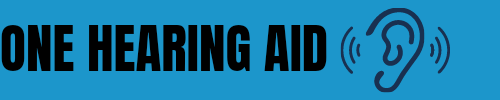


1 thought on “How to pair my hearing aid with a mobile phone”